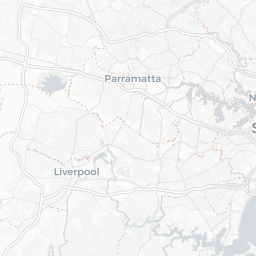

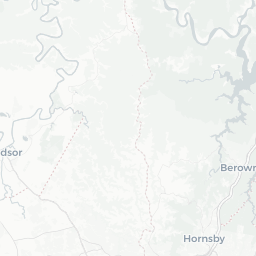


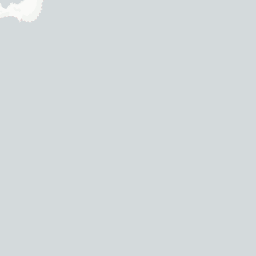
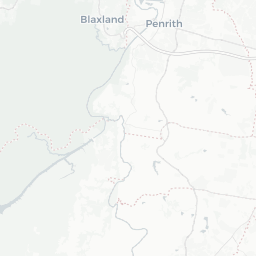
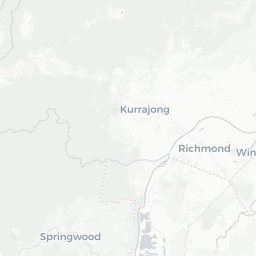

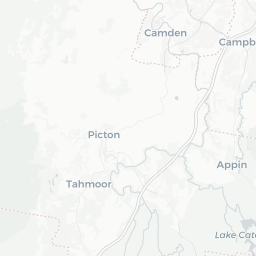
Dean Marchiori
September 17, 2023
A defiant Aussie family has refused to sell their farm-land property despite the entire neighborhood being converted into a new housing estate.
Is this real? Where is it? Could I geolocate it using just OSINT1 techniques?… Yeah of course.
I have a loose theory that no matter who or where you are, there is probably sufficient data for a sufficiently motivated person to find you.


I saw this pop up on Twitter2 and other tabloid sites a while ago and thought it would be fun to try and geolocate it from the Twitter post alone.
A family in Australia has remained defiant in selling their nearly 5-acre property in the last few years as developers have been forced to build around them. Most recently, they declined a whopping $50 million offer for their home. Slap bang in the middle of a new-build… pic.twitter.com/pULUqpe1em
— Historic Vids (@historyinmemes) June 22, 2023
The main clue we get is:
About 40 minutes from Sydney’s central core, the property offers panoramic views of the Blue Mountains.
(Actually the tweet and some articles do mention the suburb, but let’s ignore that so we don’t spoil the fun)

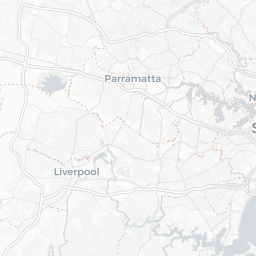

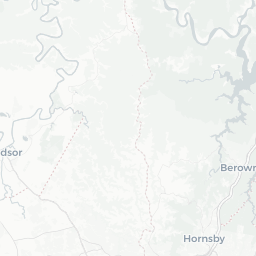


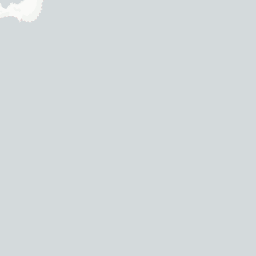
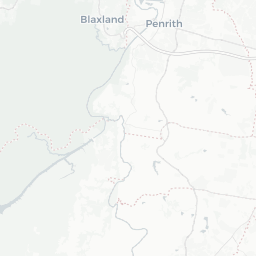
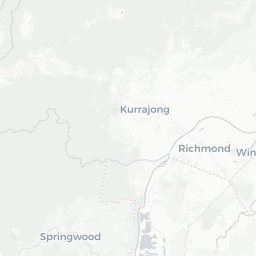

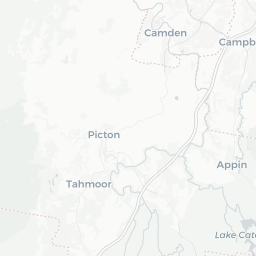

We can now construct a query to the OpenStreetMap Overpass API which stores features about the metadata of the street network. Let’s look for roundabouts on secondary roads within 500m of a no-exit road.
[out:json];
(
way[junction=roundabout][highway=secondary]
({{bbox}});
) -> .roundabout;
(
node[noexit=yes]
({{bbox}});
) -> .culdesac;
(
way.roundabout(around.culdesac:500);
);
out body;
>;
out skel qt;geojson file, which I then intersected with our drive-time ring above.
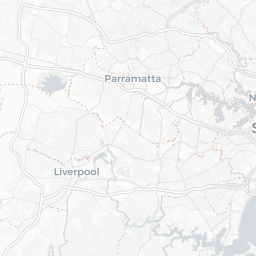

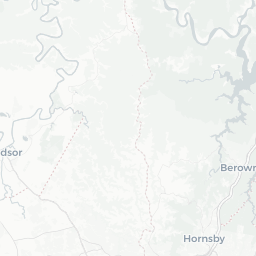


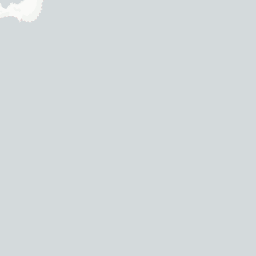
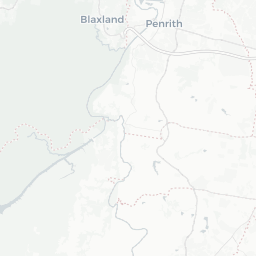
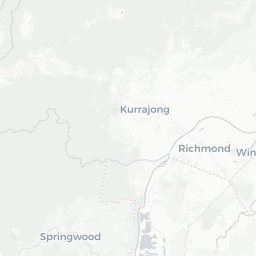

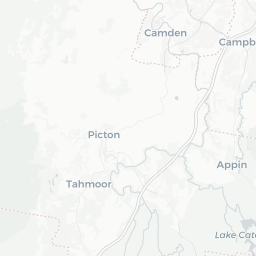
And found it. Don’t think I need to share the exact address, not that it’s a secret or anything.

